Mark Zuckerberg’s response on Facebook privacy scandal
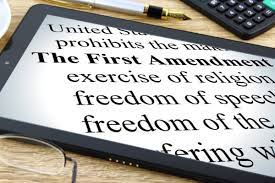
All about the latest Facebook privacy scandal.
If you haven’t heard about the privacy scandal yet, you lagging behind
Cambridge Analytica, a UK-based data firm, acquired millions of Facebook users’ personal information to build software that could target potential swinging voters in political campaigns, including US President Donald Trump’s 2016 election bid. As many as 87 million people have been reported to be affected. On top of that, some users who logged in to Facebook through Android devices discovered that Facebook had been collecting phone call logs and text histories.
Following the news, the backlash Facebook received was swift, with some users starting the #DeleteFacebook movement online in an effort to encourage people to leave the platform.
An investigation into this by various government agencies including various countries’ governments is underway.
Facebook response:
In the wake of the scandal, Facebook is overhauling its privacy controls. Senior executives announced that in the coming week’s privacy controls would be simplified and made more prominent to put people more in control of their information.
These measures include:
- Making privacy controls easier to find and use
- Adding a new short-cuts menu to draw several different privacy settings together
- Bulk app removal tool
- More layers of protection such as two-factor authentication
- More control over your personal information
- More control on the ads you see
- Tools to find, download and delete your Facebook data
- Introducing an “Access Your Information” tool to let users download the data Facebook holds on them. This includes photos you’ve uploaded, contacts you’ve added to your account, posts on your timeline, and more
- Rewriting its terms of service to better explain how it holds and uses data.
What can you do?
“Access Your Information” is now available. So download the file of data that Facebook has on you. Go to your Facebook settings. At the bottom of the General tab, you should see an option to “Download a copy of your Facebook data”. After opting in, you’ll receive two emails, one acknowledging that Facebook received your request and another that includes the file when it’s ready.
Facebook settings ⇒ General tab ⇒ Download a copy of your Facebook data
- This article will give you more information on this.
- Also, give the Facebook help center a visit
Review your privacy settings not just in Facebook – for everything: your other social media accounts, emails, apps, search engines, etc.
If you’d like to know more, or for assistance with Facebook privacy settings, just send as email to [email protected]
Thanks for visiting!





